





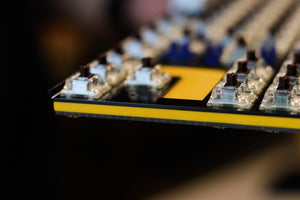








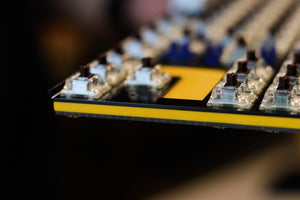


About
- Featuring Ducky's QUACK Mechanics design philosophy
- Dual layer hotswap PCB w/ exclusive Kailh yellow hotswap sockets
- Equipped with dual-layer high-grade silicone and EVA foam sound dampeners
- Cherry profile Double Shot PBT keycaps
- Per-key programmable RGB
- 3 level adjustable feet and detachable braided USB-C cable
- Improved PCB design, V2 stabilizers, and remapped macro layout
The Yellow Ducky One 3 Mini is hot-swappable with Ducky's exclusive top-of-the-line Kailh Yellow Sockets. Ducky's V2 stabilizers provide improved stability, feel, and sound. Thick Double Shot PBT keycaps with seamless legends, 3-level adjustable feet, an improved PCB design, detachable braided USB-C cable, and an improved macro layout are just a few of the features that makes the One 3 rise above the rest.
Download Firmware Below
Ducky_One_3_Mini_RGB_V1.13
Ducky_One3_Mini_RGB_V1.11
One 3 Mini RGB User Manual
- Featuring Ducky's QUACK Mechanics design philosophy
- Dual layer hotswap PCB w/ exclusive Kailh yellow hotswap sockets
- Equipped with dual-layer high-grade silicone and EVA foam sound dampeners
- Cherry profile Double Shot PBT keycaps
- Per-key programmable RGB
- 3 level adjustable feet and detachable braided USB-C cable
- Improved PCB design, V2 stabilizers, and remapped macro layout
The Yellow Ducky One 3 Mini is hot-swappable with Ducky's exclusive top-of-the-line Kailh Yellow Sockets. Ducky's V2 stabilizers provide improved stability, feel, and sound. Thick Double Shot PBT keycaps with seamless legends, 3-level adjustable feet, an improved PCB design, detachable braided USB-C cable, and an improved macro layout are just a few of the features that makes the One 3 rise above the rest.
Download Firmware Below
Ducky_One_3_Mini_RGB_V1.13
Ducky_One3_Mini_RGB_V1.11
One 3 Mini RGB User Manual
Ducky Yellow One 3 Mini 60% Hotswap RGB Double Shot PBT QUACK Mechanical Keyboard
- Regular price
- $124.00
- Sale price
- $124.00
- Regular price
-
$0.00
Couldn't load pickup availability






















