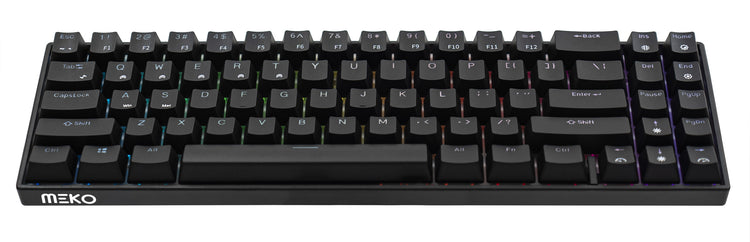About
Description
- Hot swap sockets so you can customize with your favorite switches
- Store up to 5 unique Bluetooth devices in wireless mode
- 65% layout with 71 black ABS Double Shot Cherry profile keycaps
- RGB backlit with multiple lighting modes
- Rechargeable lithium battery
- USB-C interface
- Includes high quality switch puller
Meko Push
A feature-packed 65% at an affordable price, Meko's Push is great for users looking for a compact footprint with arrow keys. The Push features full hotswap functionality, Bluetooth connectivity, RGB Backlighting, Double Shot caps, and more packed into a stylish frame. Available with Cherry, Kailh, or Gateron switches. Also available as barebones, with no switches or keycaps.
A feature-packed 65% at an affordable price, Meko's Push is great for users looking for a compact footprint with arrow keys. The Push features full hotswap functionality, Bluetooth connectivity, RGB Backlighting, Double Shot caps, and more packed into a stylish frame. Available with Cherry, Kailh, or Gateron switches. Also available as barebones, with no switches or keycaps.
Characteristics
Size
Compact
Series
Push
Logical Layout
US QWERTY
Color
Black
Keycap Material
ABS
Physical Layout
ANSI
USB Key Rollover
Full
Print Method
Double Shot
Top Material
Plastic
Multimedia Keys
No
Switch Mount Type
Plate mount
Interface
USB-C
Windows Compatible
Yes
Mac Compatible
Yes
Bottom Material
Plastic
Keycap Color
Black
Linux Compatible
Yes
Backlighting
RGB / All LED
Hotswap
Yes
Legend Color
Clear
Print Position
Top
FCC ID
2A4MQ-RK71
Assembly
Prebuilt
Cord Length
72 in
Keyboard Cord Connection (Keyboard Side)
USB-C
Gateron Yellow
ME20PB-BK71-PSHGY
Cherry MX Red
ME20PB-BK71-PSHCR
Cherry MX Brown
ME20PB-BK71-PSHCB
Kailh BOX Brown
ME20PB-BK71-PSHKBB
Kailh BOX White
ME20PB-BK71-PSHKBW
None
ME20PB-BK71-PSHB
Kailh BOX Silent Brown
ME20PB-BK71-PSHKBSB
Description
- Hot swap sockets so you can customize with your favorite switches
- Store up to 5 unique Bluetooth devices in wireless mode
- 65% layout with 71 black ABS Double Shot Cherry profile keycaps
- RGB backlit with multiple lighting modes
- Rechargeable lithium battery
- USB-C interface
- Includes high quality switch puller
Meko Push
A feature-packed 65% at an affordable price, Meko's Push is great for users looking for a compact footprint with arrow keys. The Push features full hotswap functionality, Bluetooth connectivity, RGB Backlighting, Double Shot caps, and more packed into a stylish frame. Available with Cherry, Kailh, or Gateron switches. Also available as barebones, with no switches or keycaps.
A feature-packed 65% at an affordable price, Meko's Push is great for users looking for a compact footprint with arrow keys. The Push features full hotswap functionality, Bluetooth connectivity, RGB Backlighting, Double Shot caps, and more packed into a stylish frame. Available with Cherry, Kailh, or Gateron switches. Also available as barebones, with no switches or keycaps.
Characteristics
Size
Compact
Series
Push
Logical Layout
US QWERTY
Color
Black
Keycap Material
ABS
Physical Layout
ANSI
USB Key Rollover
Full
Print Method
Double Shot
Top Material
Plastic
Multimedia Keys
No
Switch Mount Type
Plate mount
Interface
USB-C
Windows Compatible
Yes
Mac Compatible
Yes
Bottom Material
Plastic
Keycap Color
Black
Linux Compatible
Yes
Backlighting
RGB / All LED
Hotswap
Yes
Legend Color
Clear
Print Position
Top
FCC ID
2A4MQ-RK71
Assembly
Prebuilt
Cord Length
72 in
Keyboard Cord Connection (Keyboard Side)
USB-C
Gateron Yellow
ME20PB-BK71-PSHGY
Cherry MX Red
ME20PB-BK71-PSHCR
Cherry MX Brown
ME20PB-BK71-PSHCB
Kailh BOX Brown
ME20PB-BK71-PSHKBB
Kailh BOX White
ME20PB-BK71-PSHKBW
None
ME20PB-BK71-PSHB
Kailh BOX Silent Brown
ME20PB-BK71-PSHKBSB
Meko
by
Meko
Meko Push 65% Hotswap Bluetooth RGB Double Shot ABS Mechanical Keyboard
- Regular price
- $54.00
- Sale price
- $54.00
- Regular price
-
$79.00
In Stock
Available for Pre-Order!
Couldn't load pickup availability
SKU: ME20PB-BK71-PSHGY