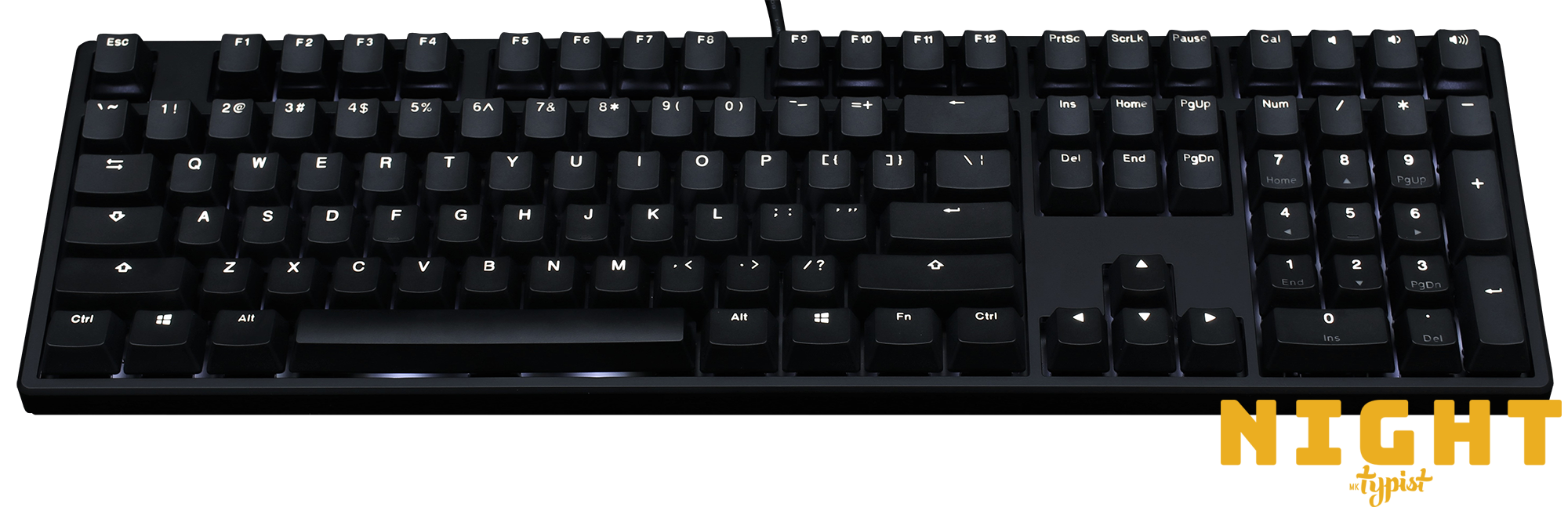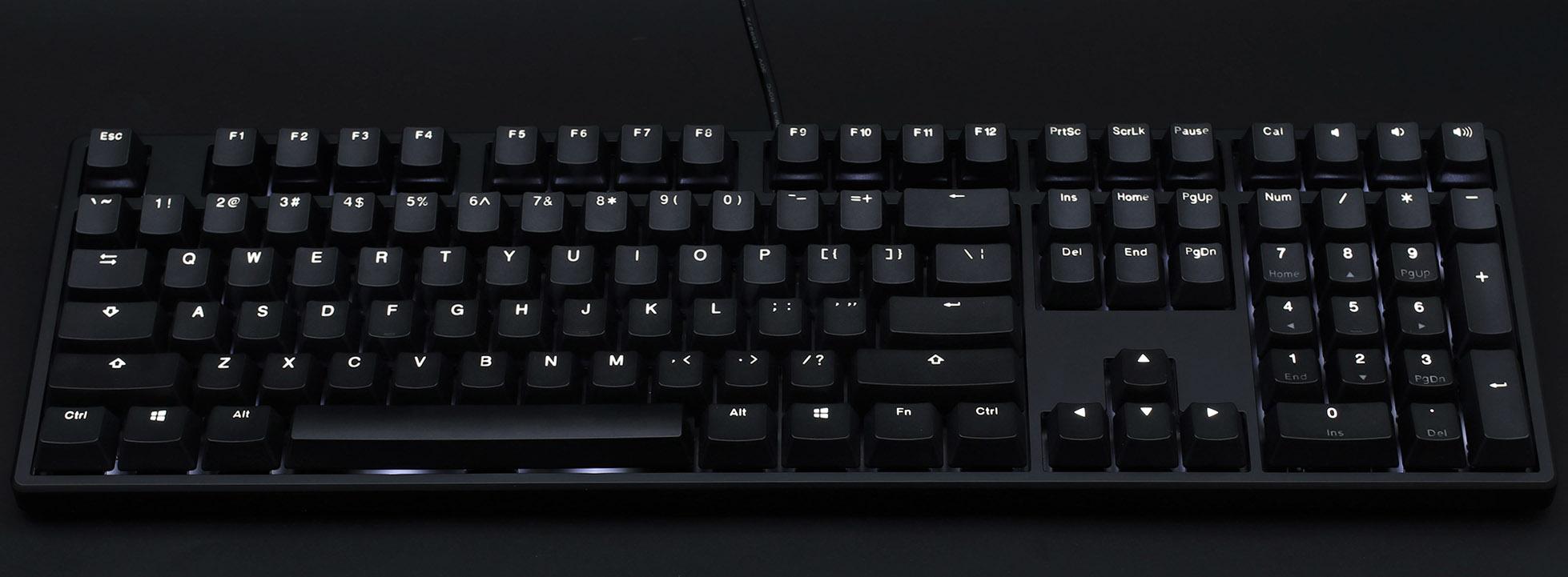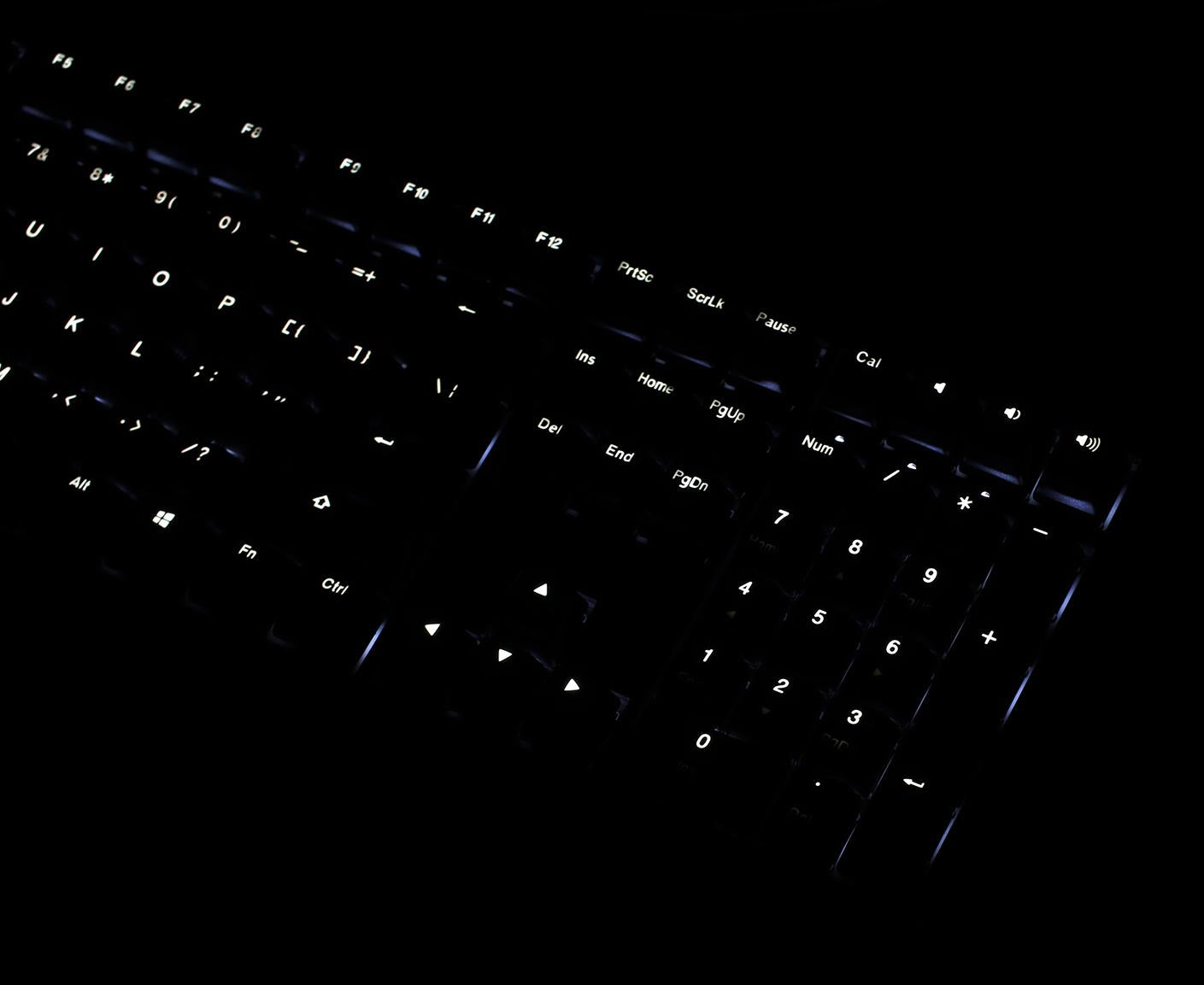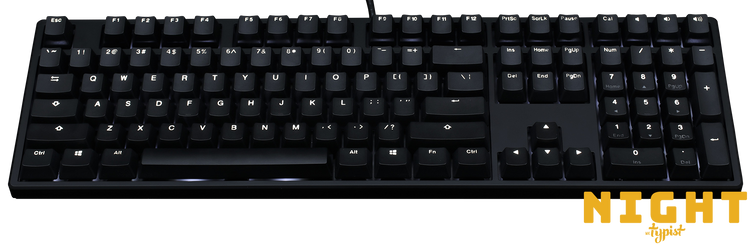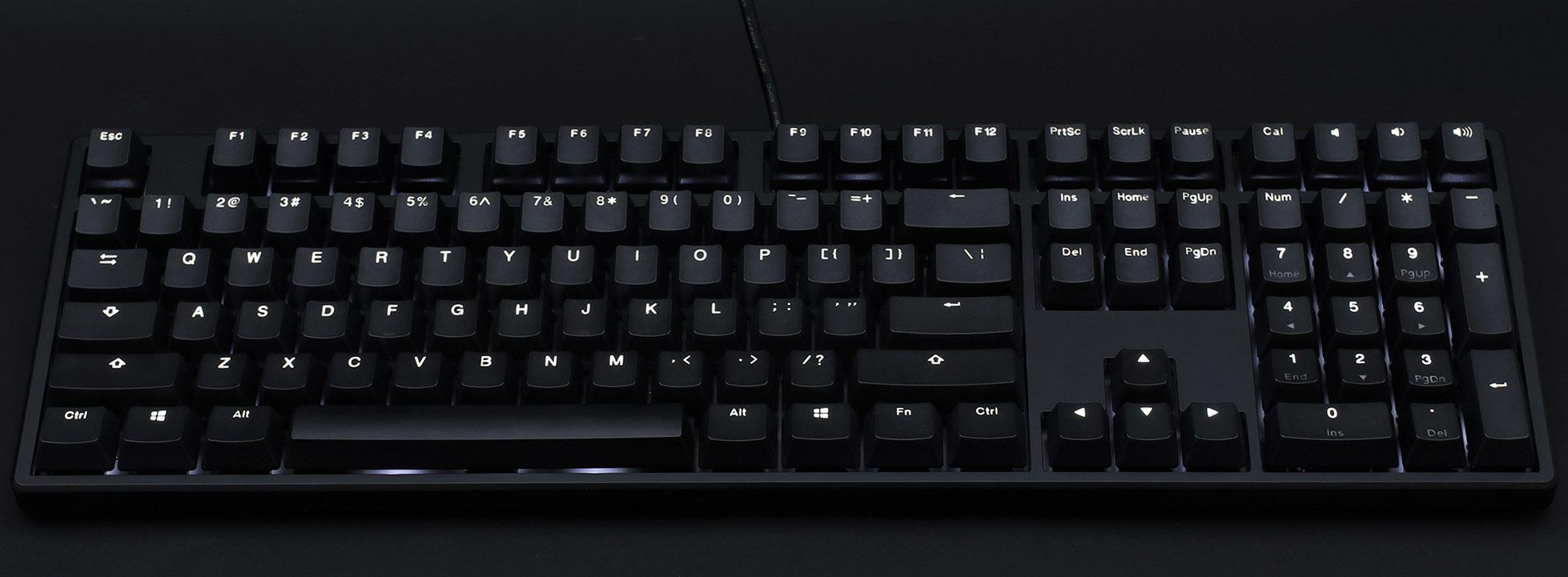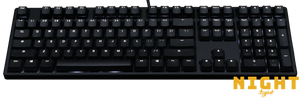














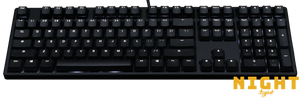














About
Description
- Industry-first warm white backlighting
- Highly durable PBT Double Shot injection keycaps
- Over 10 built-in layouts including: QWERTY, Norman, Workman, Dvorak, MiniMak, Alphabetical, and more
- Dedicated programmable layer that allows you to assign any value to a given key
- Detachable USB-C connection w/ type A to C USB cable included
- Win / Alt swap options
- Dedicated media keys
- Macro recording functionality
- Adjust key brightness with FN + Up / Down and indicator light brightness with ALT + FN + Up / Down
The 'Night' Typing Professional’s Keyboard
The MK Night Typist is built for typing professionals who work in both well lit and low light environments. We looked at everything a typing professional cares about in their keyboard and combined it all to create the MK Typist, then we took it one step further and added warm backlighting to create the MK Night Typist. If you are a typing professional, this is the only keyboard you will ever need.
Backlighting for the Professional
While bright, colorful lights with flashy effects are fun and useful for other keyboards, we took another approach for the Night Typist's backlighting. We equipped it with industry-first "warm white" lighting making the keys easy to read but not blinding or distracting in low light environments. The beautiful warm white lighting - adjustable with 4 brightness levels - fits perfectly with the Night Typist's clean, professional aesthetic.
Construction Quality
The weight, feel, and internal component stability of the Night Typist are immediately evident when interacting with the keyboard. Compare it side-by-side with another keyboard of your choice to truly appreciate the difference.
Clean, Professional Aesthetics
The classic styling of the Night Typist fits perfectly in a work environment, standing out through clean edges and quality – not flashy lights or branding.
Durable, easy-to-read Keycaps
The Night Typist keycaps are constructed using the industry’s most respected material (PBT) and print method (Double Shot) resulting in caps that will remain sharp, readable, and shine-free through years of use.
Best-in-class mechanical switches for a variety of preferences
Cherry MX Blue for high audible and tactile feedback.
Cherry MX Brown Switches for moderate audible and tactile feedback.
Cherry MX Silent Red Switches for minimal audible and linear feedback.
New Technology
The MK Night Typist features programmable keys, a USB Type C connection, updateable firmware, and 4 dipswitches that allow users to select from 16 different key layouts including QWERTY, Colemak, Norman, Dvorak, Workman, three Minimak varieties, and even Alphabetical.
Affordable
The MK Night Typist is the perfect solution for those looking to outfit their office or professional workspace with uniform, high-end backlit input devices without breaking the bank.
Beautiful Artistic Packaging
The Night Typist box features stunning artwork making it the perfect gift for the typing professional you know.
Warranty
As with all MK brand keyboards, the Night Typist comes with the MK Guarantee which extends the MechanicalKeyboards.com return window from 30 days to 60 days and adds a full year to the keyboard's standard warranty.
Characteristics
Size
Full-size
Series
Typist
Key Count
108 keys
Logical Layout
US QWERTY
Keycap Material
PBT
Color
Black
Physical Layout
ANSI
USB Key Rollover
Full
Print Method
Double Shot
Multimedia Keys
Yes
Top Material
Plastic
Switch Mount Type
Plate mount
Interface
USB-C
Windows Compatible
Yes
Mac Compatible
No
Bottom Material
Plastic
Keycap Color
Black
Linux Compatible
Yes
Cord Length
60 in
Backlighting
White LED
Hotswap
No
Legend Color
Clear
Print Position
Top
Barebones
No
Assembly
Prebuilt
Cherry MX Green
NTypistE-MK0818TE
Cherry MX Blue
MK0818NTA-CUSPDAAW1
Cherry MX Brown
MK0818NTB-BUSPDAAW1
Cherry MX Silent Red
MK0818NTC-SUSPDAAW1
Kailh BOX White
NTypistA-MK0818TD
Description
- Industry-first warm white backlighting
- Highly durable PBT Double Shot injection keycaps
- Over 10 built-in layouts including: QWERTY, Norman, Workman, Dvorak, MiniMak, Alphabetical, and more
- Dedicated programmable layer that allows you to assign any value to a given key
- Detachable USB-C connection w/ type A to C USB cable included
- Win / Alt swap options
- Dedicated media keys
- Macro recording functionality
- Adjust key brightness with FN + Up / Down and indicator light brightness with ALT + FN + Up / Down
The 'Night' Typing Professional’s Keyboard
The MK Night Typist is built for typing professionals who work in both well lit and low light environments. We looked at everything a typing professional cares about in their keyboard and combined it all to create the MK Typist, then we took it one step further and added warm backlighting to create the MK Night Typist. If you are a typing professional, this is the only keyboard you will ever need.
Backlighting for the Professional
While bright, colorful lights with flashy effects are fun and useful for other keyboards, we took another approach for the Night Typist's backlighting. We equipped it with industry-first "warm white" lighting making the keys easy to read but not blinding or distracting in low light environments. The beautiful warm white lighting - adjustable with 4 brightness levels - fits perfectly with the Night Typist's clean, professional aesthetic.
Construction Quality
The weight, feel, and internal component stability of the Night Typist are immediately evident when interacting with the keyboard. Compare it side-by-side with another keyboard of your choice to truly appreciate the difference.
Clean, Professional Aesthetics
The classic styling of the Night Typist fits perfectly in a work environment, standing out through clean edges and quality – not flashy lights or branding.
Durable, easy-to-read Keycaps
The Night Typist keycaps are constructed using the industry’s most respected material (PBT) and print method (Double Shot) resulting in caps that will remain sharp, readable, and shine-free through years of use.
Best-in-class mechanical switches for a variety of preferences
Cherry MX Blue for high audible and tactile feedback.
Cherry MX Brown Switches for moderate audible and tactile feedback.
Cherry MX Silent Red Switches for minimal audible and linear feedback.
New Technology
The MK Night Typist features programmable keys, a USB Type C connection, updateable firmware, and 4 dipswitches that allow users to select from 16 different key layouts including QWERTY, Colemak, Norman, Dvorak, Workman, three Minimak varieties, and even Alphabetical.
Affordable
The MK Night Typist is the perfect solution for those looking to outfit their office or professional workspace with uniform, high-end backlit input devices without breaking the bank.
Beautiful Artistic Packaging
The Night Typist box features stunning artwork making it the perfect gift for the typing professional you know.
Warranty
As with all MK brand keyboards, the Night Typist comes with the MK Guarantee which extends the MechanicalKeyboards.com return window from 30 days to 60 days and adds a full year to the keyboard's standard warranty.
Characteristics
Size
Full-size
Series
Typist
Key Count
108 keys
Logical Layout
US QWERTY
Keycap Material
PBT
Color
Black
Physical Layout
ANSI
USB Key Rollover
Full
Print Method
Double Shot
Multimedia Keys
Yes
Top Material
Plastic
Switch Mount Type
Plate mount
Interface
USB-C
Windows Compatible
Yes
Mac Compatible
No
Bottom Material
Plastic
Keycap Color
Black
Linux Compatible
Yes
Cord Length
60 in
Backlighting
White LED
Hotswap
No
Legend Color
Clear
Print Position
Top
Barebones
No
Assembly
Prebuilt
Cherry MX Green
NTypistE-MK0818TE
Cherry MX Blue
MK0818NTA-CUSPDAAW1
Cherry MX Brown
MK0818NTB-BUSPDAAW1
Cherry MX Silent Red
MK0818NTC-SUSPDAAW1
Kailh BOX White
NTypistA-MK0818TD
MK
by
MK
MK Night Typist Warm White LED Double Shot PBT Mechanical Keyboard
- Regular price
- $111.00
- Sale price
- $111.00
- Regular price
-
$0.00
In Stock
Available for Pre-Order!
Couldn't load pickup availability