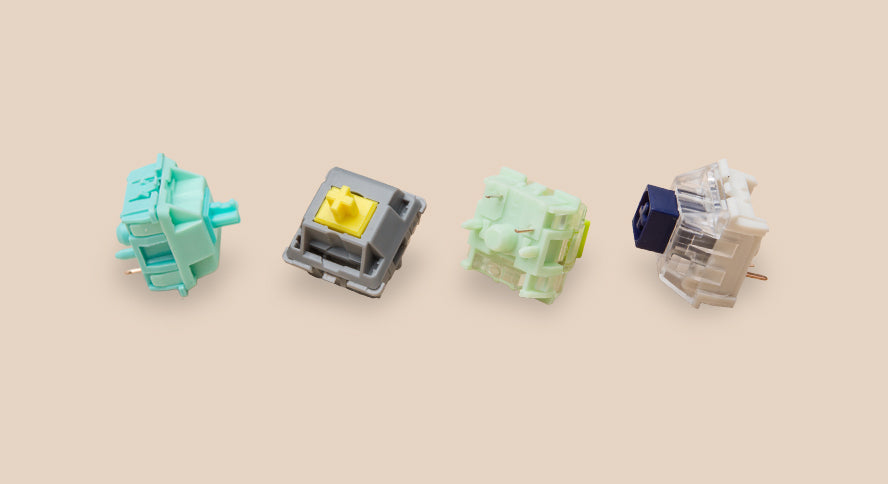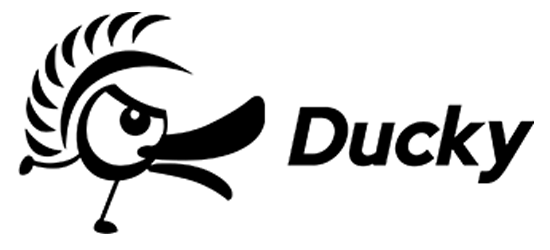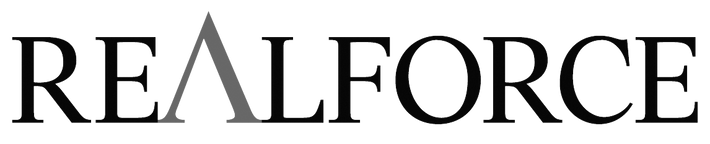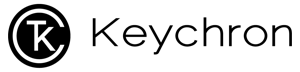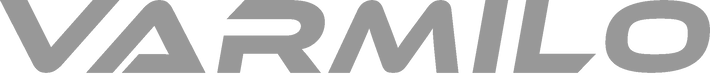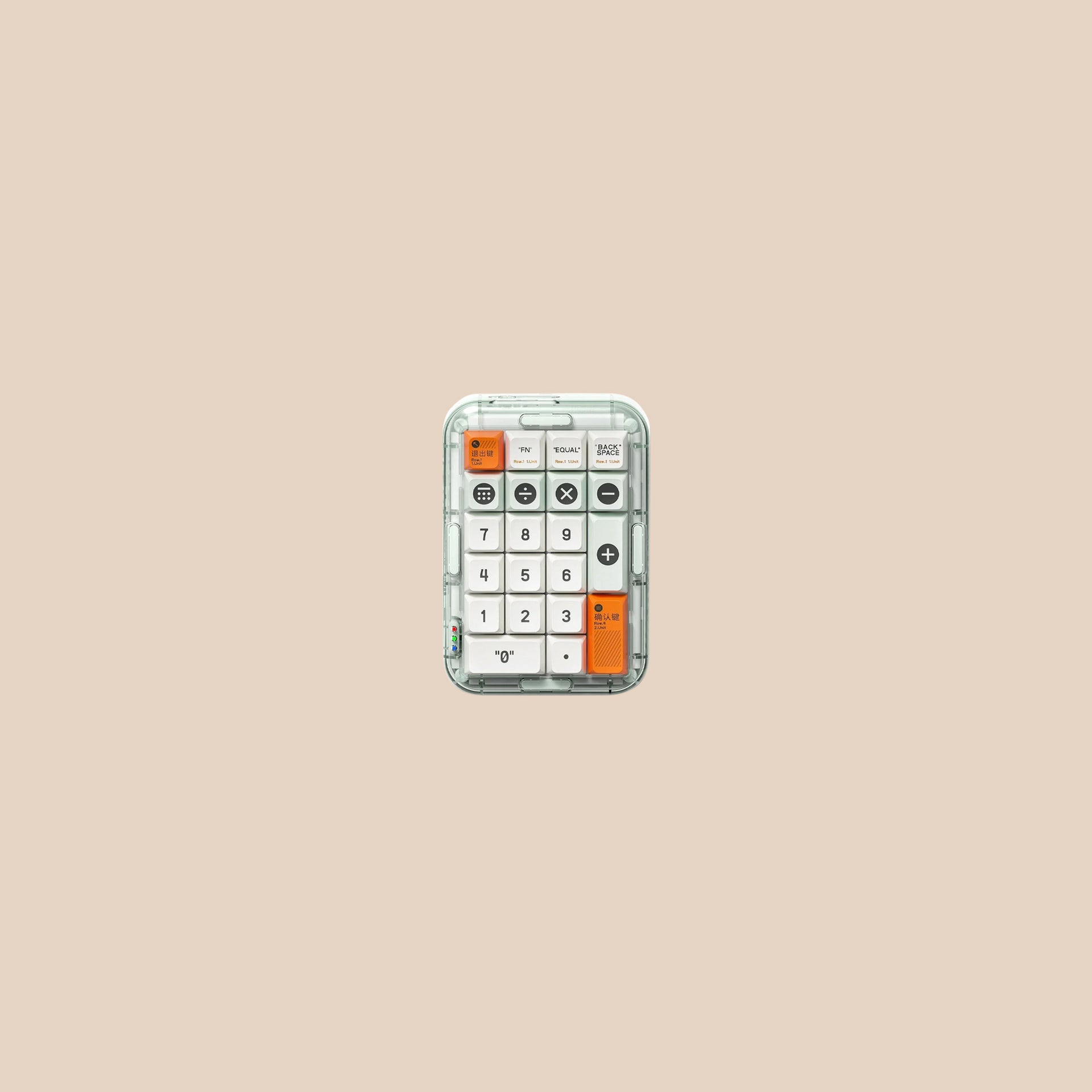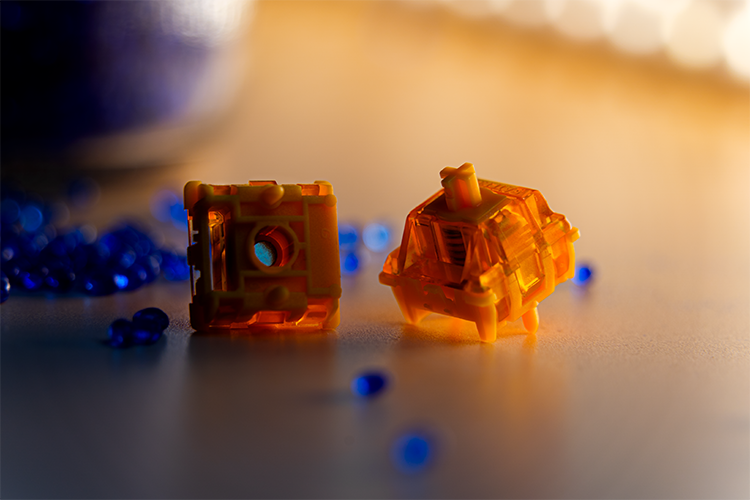Keyboards by Size
Keyboard Accessories
Mechanical Keyboards 101
Free Shipping over $150
The Ultimate Mechanical Keyboard Catalog
Dedicated Customer Support
Best Prices, Best Products

WOBKEY Rainy 75 Lite Aluminum 75% Hotswap Wireless Mechanical Keyboard
- Regular price
- $115.00
- Sale price
- $115.00
- Regular price
-
$115.00
Ducky Rubber Backlit Keycaps
Perfect for gamers! Adds just the right amount of grip right where you need it.

Ducky Pink Backlit 31 Key OEM Profile Double Shot ABS Rubber Keycap Set
- Regular price
- $27.20
- Sale price
- $27.20
- Regular price
-
$34.00
Keyboard Accessories
Upgrade your setup with the latest in keycaps, cables, wrist rests, and more
Know the Difference
Clicky
Clicky switches provide the most tactility and make an audible 'click' when typing. Clicky switches are typically preferred by typists, but are noticeably louder than other mechanical switches. Use with caution near noise sensitive co-workers
or spouses :)
Linear
Popular with gamers and quiet typists, linear switches have no bump before bottoming out. They travel smoothly and increase in resistance as you reach the end of the key press. Because they have no bump, these are often some of the quietest switches.
Tactile
About halfway between linear and clicky switches, tactile switches have a (sometimes subtle) bump you can feel in the key press before bottoming out. While this bump traditionally represented the actuation point, recent switches have actuation points and tactile bumps all along the travel distance.